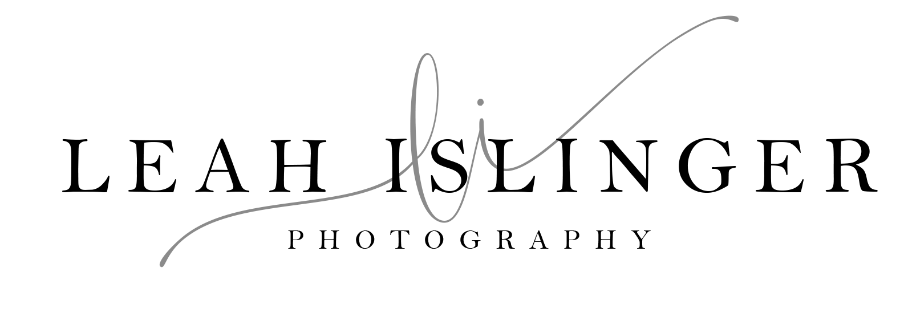Understanding Your Print Sizes and the Importance of Aspect Ratios
Saturday, February 08, 2025 | By: Leah Islinger Photography
A common question I get from clients after they receive their photos is why do their images seem to crop differently depending on the print sizes they choose. It’s a great question, and understanding the reasoning behind it can help when you are deciding on the sizes to print your images.
It all comes down to aspect ratios — which are the proportions of your image in relation to its width and height. Since different print sizes have different aspect ratios, some of the photo might be cropped out when you make them different sizes to fit those dimensions. To give you the flexibility to choose how your images are cropped for various print sizes, I send you the full-resolution files --- meaning however far away or close up I take the image in my camera is exactly how I send it to you (minus any slight adjustments for straightening any images that are crooked). This allows you to adjust and crop the images according to the specific print size you are ordering without cutting off any important details. Let’s dive into the nitty-gritty of what this all means and how you can make the most of your photos when it’s time to print!
When you capture a photo with your camera, you're creating an image with a specific aspect ratio – typically 2:3, which is the ratio of the width to the height of the image. This ratio works perfectly with standard print sizes like 4x6 inches, which also follows the 2:3 ratio. However, things get a little more complicated when you start considering different print sizes, as the world of photographic prints offers a variety of standard dimensions. Not all of these sizes necessarily align with the 2:3 ratio of your image, which can lead to parts of the photo being cropped off to fit the new format.
The 2:3 Ratio and Your Image.....
Most digital cameras and smartphones capture photos in a 2:3 ratio. This means that for every 2 units of width, there are 3 units of height. This ratio aligns perfectly with traditional print sizes like the 4x6 inch photo, but once you move to larger sizes, such as 8x10 inches, things begin to shift.
Standard Photographic Print Sizes.....
Here’s a quick overview of some common print sizes and their corresponding aspect ratios:
- 4x6 inches (2:3 ratio): This is the most common size for prints because it aligns directly with the 2:3 aspect ratio. No cropping or stretching occurs here.
- 5x7 inches (7:5 ratio): A slightly different aspect ratio than the 2:3, which may cause part of your image to be cropped if you want to print it at this size without distortion.
- 8x10 inches (4:5 ratio): Another common print size, but it has an entirely different aspect ratio, so when you print an image with a 2:3 ratio at 8x10, some areas of the photo may be cropped to make the photo fit.
- 11x14 inches (11:14 ratio): A larger print, which also doesn’t match the 2:3 ratio, resulting in further cropping if you want to keep the entire image.
- 16x20 inches (4:5 ratio): Similar to 8x10 inches, this size has a different aspect ratio, which will crop your image.
Why Cropping Happens.....
When you print a photo in a size that doesn’t match the original aspect ratio, part of the image is inevitably cropped to fit the new dimensions. For example, if you have an image with a 2:3 ratio and want to print it in an 8x10 size (which has a 4:5 ratio), the extra space at the top or bottom of the image needs to be removed to make it fit. This is why I must be mindful of image composition – if crucial details are near the short edges of your photo, they might be cropped out in certain sizes. This does become a bit trickier when I intentionally take close-up images or any detail shots but overall that is to be expected with those specific types of photos and these close-up types of images are not the entirety of a final gallery anyway.
How to Avoid Unwanted Cropping.....
To avoid unexpected cropping, you have a couple of options:
- Use a crop tool: Before printing, you can crop your photo to match the desired print size, ensuring that no important parts of the image are lost.
- Add borders: If you're printing in a size that doesn’t match your photo's aspect ratio, you could opt to add a white or black border around your image to fill the extra space without cutting off parts of the photo.
Specifically, when I order prints for my clients and an image doesn't exactly fit the aspect ratio I will edit those edges as necessary with my vast editing knowledge LOL For example, say you order a 24x20 sized photo and oops, one of the edges is going to crop off an important part of your photo. I will adjust the ratio of that image, specifically making it 'smaller' than the 24x20 size, and I will do any necessary editing to fill in that area that was going to be cropped off. I will show an example below.....
In Conclusion.....
Understanding the relationship between aspect ratios and print sizes is key to making sure your photos turn out just the way you want. While a 2:3 ratio works great for standard prints like 4x6 inches, different print sizes may require various cropping to fit.
Another common question is where should you get your images printed. For the best quality prints of your images, I highly suggest a professional consumer lab such as Mpix.com. Their high-end printing technology matches the professional lab that I use. Using a professional lab ensures vibrant colors, sharp details, and excellent color accuracy. They offer a wide range of printing options that include many print sizes & finishes, canvas wraps, wood prints, framed prints, photo books, and a plethora of custom products, perfect for preserving your memories or showcasing your gorgeous family in the highest quality.
I hope my explanation of aspect ratio has helped you better understand how it impacts the composition of your images!
Here is another easy-to-see aspect ratio example......